Image Aspect Ratio, Image Size and Format
These options declare the default aspect ratio, image size and file
format for all static image recordings (Maps, Graphs, screen snapshots etc.).
When ‘Image Aspect Ratio’ is set to ‘Custom’ there is an extra field to
provide a custom aspect ratio:
- Select an aspect ratio
option from the ‘Image Aspect Ratio’ drop-down.
- This works almost
exactly like the ‘Camera Aspect Ratio’ controls, above, except the image size
can be linked to the aspect ratio.
- When the sizes and aspect ratio are linked, changing one dimension automatically updates the other dimension such that the aspect ratio is always respected.
- When the sizes and aspect ratio is are unlinked, they are independent and changing a dimension automatically updates the custom aspect ratio. The other image dimension is not changed.
- To link or unlink sizes and aspect ratio, click the button between the X and Y size boxes:
- The icon or button here indicates whether sizes and aspect-ratio are linked:
- This works almost
exactly like the ‘Camera Aspect Ratio’ controls, above, except the image size
can be linked to the aspect ratio.
- Set the preferred default image size in the ‘X:’ and ‘Y:’ boxes, remembering the above rules about linked/unlinked aspect ratios.
- Set the preferred file format for static image recordings.

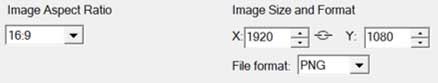


 this icon (not a button) means
sizes are linked to the aspect ratio; they cannot be unlinked.
this icon (not a button) means
sizes are linked to the aspect ratio; they cannot be unlinked.
 this button means sizes and
aspect ratio are linked but can be unlinked.
this button means sizes and
aspect ratio are linked but can be unlinked.
 this button means sizes and
aspect ratio are not linked but can be linked.
this button means sizes and
aspect ratio are not linked but can be linked.